Welcome to the reference for the SmartPM REST API!
The SmartPM REST API provides access to data for schedules that have been analyzed in SmartPM. If there is a particular dataset that you need access to that is missing from the API please contact us at support@smartpmtech.com.
You can access the SmartPM REST API using the https://live.smartpmtech.com endpoint
In order to access the SmartPM API you must authenticate each request using an API Key, note the API Key will give full access to your data, so be sure to keep it safe and rotate it frequently.
In order to generate an API Key requires the following steps:
Step 1. Login to SmartPM using your credentials.
Step 2. Navigate to the admin section of SmartPM by clicking on "Admin" in the left navigation menu.
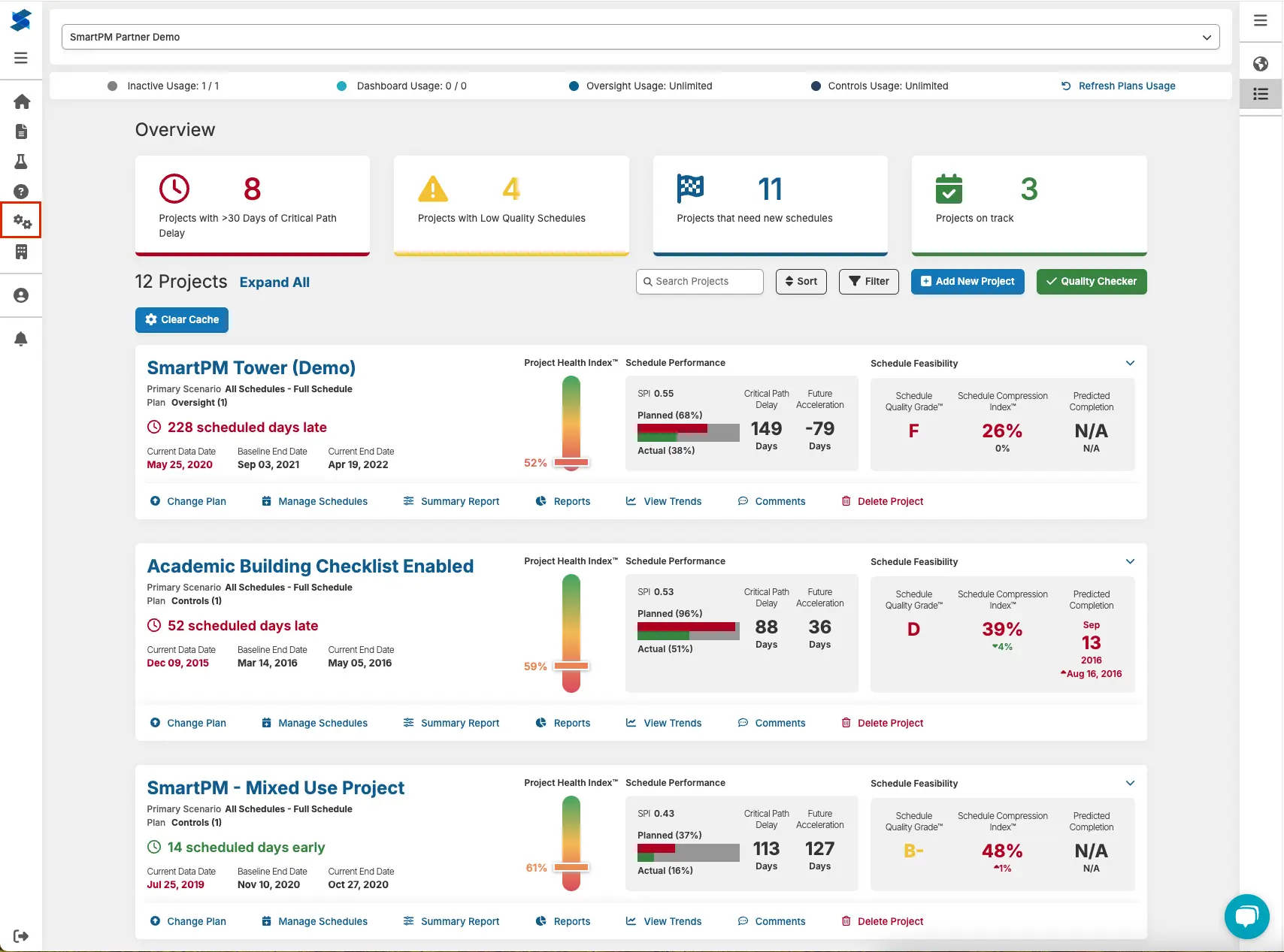
Step 3. Click on the integrations button to setup a new API key.
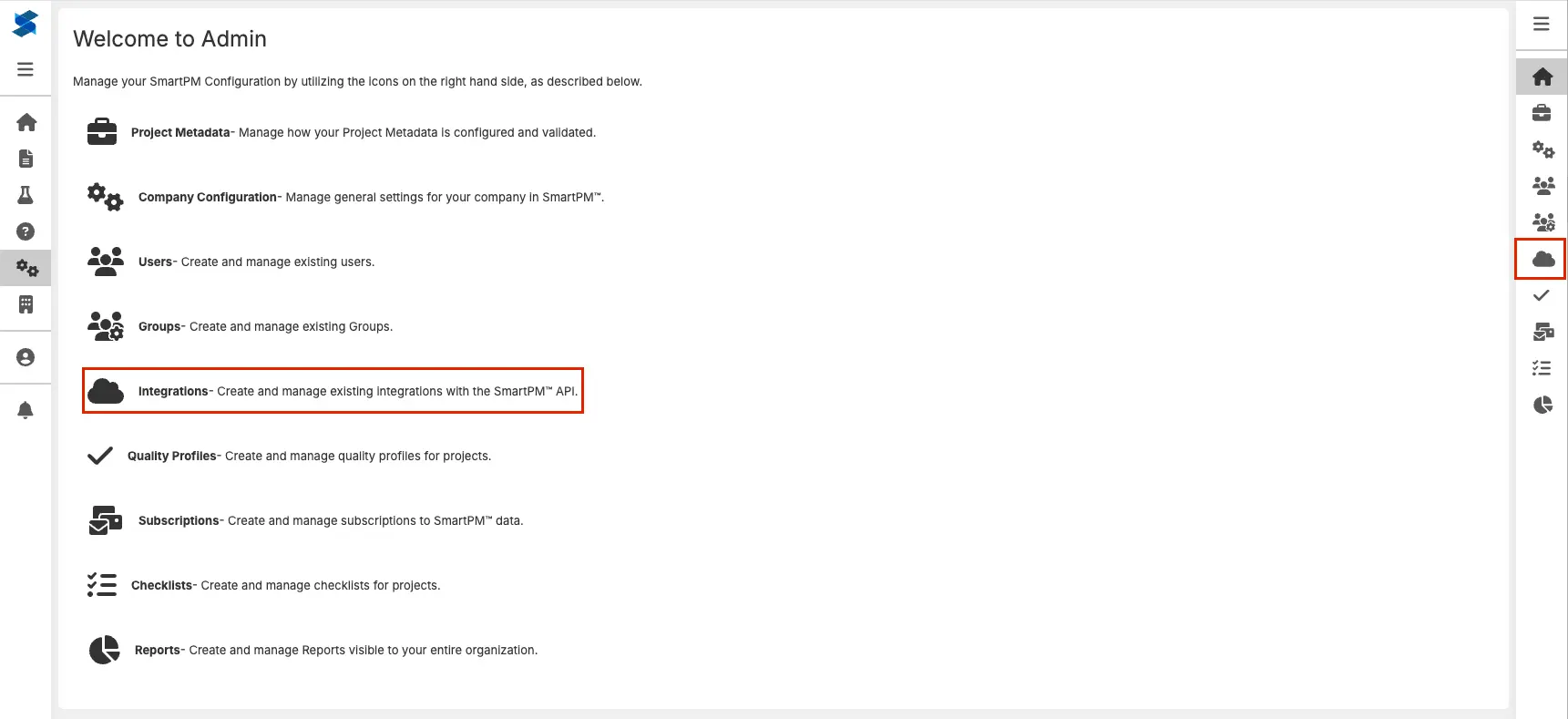
Step 4. Click on the "Create Integration" button to add a new API key.
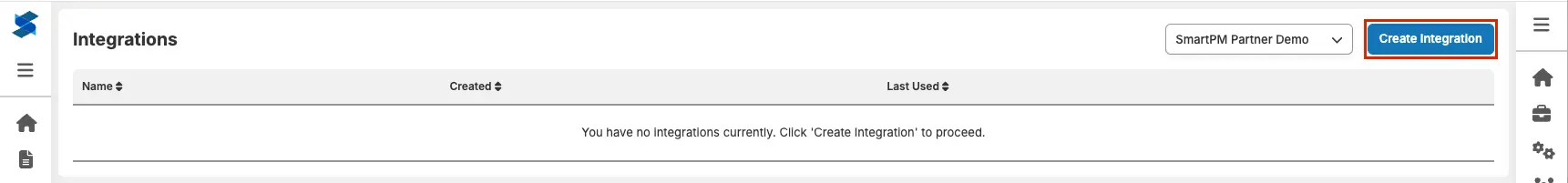
Step 5.Provide a name for your API key and click Add.
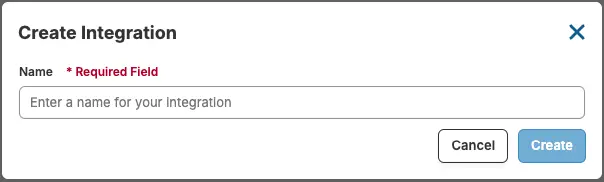
Step 6. Make note of the newly generate API key, you will not be able to access this value again.
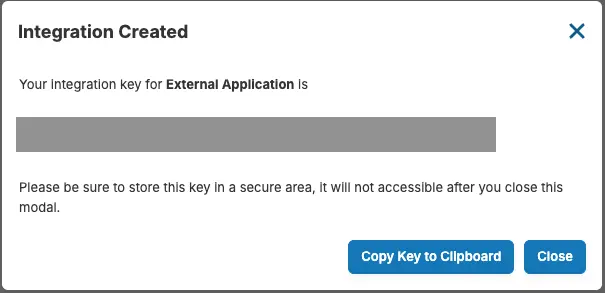
Step 7. You are now able to use this key along with your company id in order to access the public APIs made available by SmartPM. You will pass the API key value in a header X-API-KEY along with your company ID in X-COMPANY-ID.
Note: You must be a Company Admin in order to generate an API Key.
In order to get your Company ID to use with the API Key, please navigate to the company dashboard and note the value in the URL.
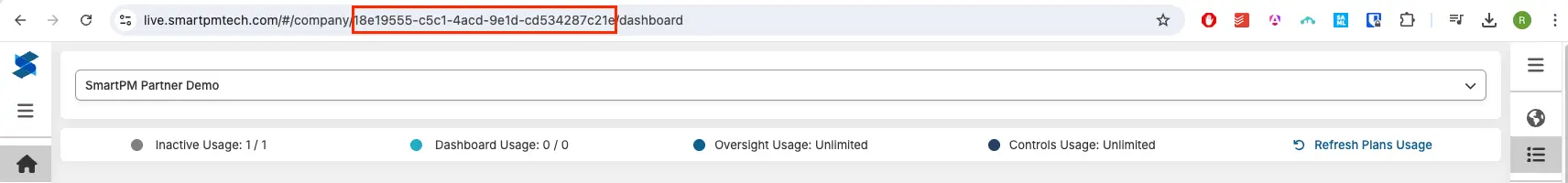
Note: In the screenshot above the Company ID is "18e19555-c5c1-4acd-9e1d-cd534287c21e"
- Adding Convergence Bottleneck quality metric
- Adding Divergence Bottleneck quality metric
Adding schedule quality details API
Adding API to get specific activity codes
Updating documentation for scenario metrics API with new cost / manpower metrics
Updating documentation for activities API with cost / manpower metric
Adding sourceEndDate to Schedules v2 endpoint
Adding disableNotification to Create Users endpoint
Adding Get Project Health endpoint
Adding Get Project Health Trend endpoint
Add Get Schedule Compression Trend endpoint
Add Get Schedule Performance Index endpoint
Add Get Schedule Performance Index Trend endpoint
Add Get Project Calendars endpoint
Add Get Specific Project Calendar endpoint
Add Get Project WBS endpoint
Add Get Project WBS element endpoint
Add Get Project Activity Code Types endpoint
Get active projects
Get all active projects for your company
Filters
Optional parameter to filter projects based on metadata field values in the format of
fieldName:valueNumeric and Date metadata fields can have operators such as [eq], [lt], [lte], [gt], [gte]
Example:
- filters=REGION:United+States,REGION:Canada,RANK[gt]:3,RANK[lte]:5
query Parameters
| filters | string Filters based on Project Metadata |
| asOf | string <date-time> /\d{4}-[01]\d-[0-3]\dT[0-2]\d:[0-5]\d:[0-5]\d... Example: asOf=2023-07-19T12:00:00 Return projects that have changed since date |
header Parameters
| X-API-KEY required | string Your API KEY |
| X-COMPANY-ID required | string |
Responses
Response samples
- 200
[- {
- "id": 0,
- "name": "string",
- "startDate": "string",
- "country": "string",
- "city": "string",
- "state": "string",
- "zipcode": "string",
- "latitude": 0,
- "longitude": 0,
- "originalScenarioId": 0,
- "defaultScenarioId": 0,
- "underConstruction": true,
- "projectPlanId": "string",
- "projectPlanSlotCount": 0,
- "weatherStationId": null,
- "metadata": { },
- "companyId": "string",
- "source": "string",
- "dataDate": "string",
- "currentModelId": 0,
- "currentModelName": "string"
}
]Create project
Create a new project in SmartPM
header Parameters
| X-API-KEY required | string Your API Key |
| X-COMPANY-ID required | string |
Request Body schema: application/json
| name required | string |
| city required | string |
| state required | string |
| zipCode required | string |
| country required | string |
| latitude required | number |
| longitude required | number |
required | Array of objects The files that you have uploaded to SmartPM that you want imported to the project. Note: Currently only 1 file is supported. |
| source required | string Enum: "XER" "MPP" "PMXML" "PPX" "PP" |
| projectPlan | string Enum: "Dashboard" "Oversight" "Controls" The plan that you would like for the project to be in, if a value is not supplied then the company default is used. |
object A object representing the key value pairs for the metadata |
Responses
Request samples
- Payload
{- "name": "string",
- "city": "string",
- "state": "string",
- "zipCode": "string",
- "country": "string",
- "latitude": 0,
- "longitude": 0,
- "files": [
- {
- "fileId": "string",
- "name": "string",
- "dataDate": "2019-08-24T14:15:22Z",
- "contractualEndDate": "2019-08-24T14:15:22Z"
}
], - "source": "XER",
- "projectPlan": "Dashboard",
- "metadata": {
- "key": "string"
}
}Response samples
- 200
{- "projectId": 0,
- "message": "string",
- "files": [
- {
- "fileId": "string",
- "importId": "string",
- "valid": true,
- "errors": [
- "string"
]
}
]
}Get Project
Get a specific project
path Parameters
| projectId required | string |
| projectId required | string |
header Parameters
| X-API-KEY | string Your API KEY |
| X-COMPANY-ID | string Your Company ID |
Responses
Response samples
- 200
{- "id": 0,
- "name": "string",
- "startDate": "string",
- "country": "string",
- "city": "string",
- "state": "string",
- "zipcode": "string",
- "latitude": 0,
- "longitude": 0,
- "originalScenarioId": 0,
- "defaultScenarioId": 0,
- "underConstruction": true,
- "projectPlanId": "string",
- "projectPlanSlotCount": 0,
- "weatherStationId": null,
- "metadata": { },
- "companyId": "string",
- "source": "string",
- "dataDate": "string",
- "currentModelId": 0,
- "currentModelName": "string"
}Update project metadata
Update project metadata field values
path Parameters
| projectId required | string The project to update |
header Parameters
| X-API-KEY required | string |
| X-COMPANY-ID required | string |
Request Body schema: application/json
Project metadata fields and values to update
| API_KEY | string |
Responses
Request samples
- Payload
{- "FIELD1": "value1",
- "FIELD2": "value2",
- "FIELD3": "value3"
}Response samples
- 200
{- "FIELD1": "value1",
- "FIELD2": "value2",
- "FIELD3": "value3"
}Create Project Comment
Notes Endpoint
path Parameters
| projectId required | number |
header Parameters
| X-API-KEY | string |
| X-COMPANY-ID | string |
Request Body schema: application/json
| notes | string |
Responses
Request samples
- Payload
{- "notes": "string"
}Response samples
- 200
[- {
- "notes": "string",
- "user": "string",
- "createdAt": "string"
}
]Get Project Calendars
Get all of the project calendars
path Parameters
| projectId required | string |
header Parameters
| X-API-KEY | string Your API Key |
| X-COMPANY-ID | string Your Company ID |
Responses
Response samples
- 200
[- {
- "id": 0,
- "baseCalendarId": null,
- "name": "string",
- "hoursPerDay": 0,
- "hoursPerMonth": 0,
- "hoursPerWeek": 0,
- "hoursPerYear": 0,
- "worktimeList": [
- {
- "id": 0,
- "holiday": true,
- "dayOfWeek": 0,
- "specificDate": "string",
- "hours": 0,
- "timeStart1": "string",
- "timeStart2": "string",
- "timeStart3": null,
- "timeStart4": null,
- "timeEnd1": "string",
- "timeEnd2": "string",
- "timeEnd3": null,
- "timeEnd4": null
}
]
}
]Get Project Calendar
Get a specific project calendar
path Parameters
| projectId required | string |
| calendarId required | string |
header Parameters
| X-API-KEY | string Your API Key |
| X-COMPANY-ID | string Your Company ID |
Responses
Response samples
- 200
{- "id": 0,
- "baseCalendarId": null,
- "name": "string",
- "hoursPerDay": 0,
- "hoursPerMonth": 0,
- "hoursPerWeek": 0,
- "hoursPerYear": 0,
- "worktimeList": [
- {
- "id": 0,
- "holiday": true,
- "dayOfWeek": 0,
- "specificDate": "2019-08-24T14:15:22Z",
- "hours": 0,
- "timeStart1": "string",
- "timeStart2": "string",
- "timeStart3": null,
- "timeStart4": null,
- "timeEnd1": "string",
- "timeEnd2": "string",
- "timeEnd3": null,
- "timeEnd4": null
}
]
}Get Project Work Breakdown Structure
Get the work breakdown structure (WBS) for a project
path Parameters
| projectId required | string |
header Parameters
| X-API-KEY | string Your API Key |
| X-COMPANY-ID | string Your Company ID |
Responses
Response samples
- 200
[- {
- "id": 0,
- "parentWBSId": null,
- "sequenceNumber": 0,
- "code": "string",
- "name": "string"
}
]Get Project Activity Code Types
Get the activity code types for a project
path Parameters
| projectId required | string |
header Parameters
| X-API-KEY | string Your API Key |
| X-COMPANY-ID | string Your Company ID |
Responses
Response samples
- 200
[- {
- "id": 0,
- "sequenceNumber": 0,
- "name": "string",
- "activityCodes": [
- {
- "id": 0,
- "value": "string",
- "desc": "string",
- "sequenceNumber": 0,
- "order": 0
}
]
}
]Get Specific Project Activity Code Type
Get specific activity code for a project
path Parameters
| projectId required | string |
| activityCodeTypeId required | string |
| activityCodeId required | string |
header Parameters
| X-API-KEY | string Your API Key |
| X-COMPANY-ID | string Your Company ID |
Responses
Response samples
- 200
{- "id": 0,
- "parent": null,
- "value": "string",
- "desc": "string",
- "sequenceNumber": 0,
- "order": 0,
- "children": [
- { }
]
}Get Specific Project Activity Code Type
Get specific activity code type for a project
path Parameters
| projectId required | string |
| activityCodeTypeId required | string |
header Parameters
| X-API-KEY | string Your API Key |
| X-COMPANY-ID | string Your Company ID |
Responses
Response samples
- 200
{- "id": 0,
- "externalProjectId": 0,
- "sequenceNumber": 0,
- "secureCode": true,
- "length": 0,
- "name": "string",
- "scope": "string",
- "epsId": 0,
- "epsNumber": 0,
- "activityCodes": [
- {
- "id": 0,
- "value": "string",
- "desc": "string",
- "sequenceNumber": 0,
- "order": 0
}
]
}Get Project Work Breakdown Structure Element
Get a specific work breakdown structure element (WBS) for a project
path Parameters
| projectId required | string |
| wbsId required | string |
header Parameters
| X-API-KEY | string Your API Key |
| X-COMPANY-ID | string Your Company ID |
Responses
Response samples
- 200
{- "id": 0,
- "parentWBSId": null,
- "sequenceNumber": 0,
- "code": "string",
- "name": "string"
}A scenario represents an analysis that has been done on a set of schedules with zero or more rules applied.
Get scenarios for project
Get all active scenarios for the specified project
path Parameters
| projectId required | number The ID of the project for which you want to retrieve scenarios |
query Parameters
| asOf | string <date-time> /\d{4}-[01]\d-[0-3]\dT[0-2]\d:[0-5]\d:[0-5]\d... Example: asOf=2023-07-19T12:00:00 Return scenarios that have changed since date |
header Parameters
| X-API-KEY required | string Your API KEY |
| X-COMPANY-ID required | string |
Responses
Response samples
- 200
[- {
- "id": 0,
- "name": "string",
- "description": "string",
- "dataDate": "2019-08-24",
- "scenarioType": "COMPLETE",
- "activityId": "string",
- "modelId": 0
}
]Get scenario details
Get the details for a scenario
path Parameters
| projectId required | number The ID of the project containing the scenario for which you want to retrieve details |
| scenarioId required | number The ID of the scenario for which you want to retrieve details |
query Parameters
| dataDate | stringyyyy-MM-dd Data date for which you want to retrieve the scenario details for, if blank will use the latest data date |
header Parameters
| X-API-KEY required | string Your API KEY |
| X-COMPANY-ID required | string |
Responses
Response samples
- 200
{- "dataDate": "string",
- "name": "string",
- "description": null,
- "scenarioType": "string",
- "activityId": null,
- "plannedPercentComplete": 0,
- "actualPercentComplete": 0,
- "forecastedCompletion": null,
- "scheduledCompletion": "string",
- "scheduleCompression": 0,
- "scheduleQualityGrade": "string",
- "criticalPathDelay": 0,
- "endDateVariance": 0,
- "futureRecovery": 0,
- "health": 0,
- "schedulePerformanceIndex": 0,
- "baselineEndDate": "string",
- "contractualEndDate": null,
- "plannedManpower": 0,
- "earnedManpower": 0,
- "remainingManpower": 0,
- "actualManpower": 0,
- "currentEstimatedManpower": 0,
- "plannedBudget": 0,
- "remainingBudget": 0,
- "earnedCost": 0,
- "manpowerPlannedPercentComplete": 0,
- "manpowerActualPercentComplete": 0,
- "manpowerPerformanceIndex": 0,
- "costPlannedPercentComplete": 0,
- "costActualPercentComplete": 0,
- "costPerformanceIndex": 0,
- "resourceCount": 0,
- "averageDurationVariance": 0
}Get Percent Complete Curve
Generates the percent complete curve with all relevant data points. The dates for which data is returned is as follows.
- Monthly from baseline start date till first data date
- Each Data Date
- Last Data Date to maximum completion date
path Parameters
| projectId required | string |
| scenarioId required | string |
header Parameters
| X-API-KEY | string |
| X-COMPANY-ID | string |
Responses
Response samples
- 200
{- "percentCompleteTypes": {
- "ACTUAL": "string",
- "SCHEDULED": "string",
- "PLANNED": "string",
- "PREDICTIVE": "string",
- "BASELINE_ID_PLANNED": "string"
}, - "data": {
- "2022-11-14": {
- "ACTUAL": 0,
- "SCHEDULED": 0,
- "PLANNED": 0,
- "PREDICTIVE": 0,
- "BASELINE_ID_PLANNED": 0
}, - "2022-12-14": {
- "ACTUAL": 0,
- "SCHEDULED": 0,
- "PLANNED": 0,
- "PREDICTIVE": 0,
- "BASELINE_ID_PLANNED": 0
}
}
}Get Percent Complete Curve (v2)
Generates the percent complete curve with all relevant data points. The dates for which data is returned is as follows.
- Monthly from baseline start date till first data date
- Each Data Date
- Last Data Date to maximum completion date
path Parameters
| projectId required | string |
| scenarioId required | string |
query Parameters
| delta | boolean Returns the change of progress between periods in place of progress. |
header Parameters
| X-API-KEY | string |
| X-COMPANY-ID | string |
Responses
Response samples
- 200
{- "percentCompleteTypes": {
- "ACTUAL": "Actual",
- "SCHEDULED": "Scheduled Completion",
- "PLANNED": "Planned"
}, - "data": [
- {
- "DATE": "2019-04-22",
- "ACTUAL": 0,
- "SCHEDULED": null,
- "PLANNED": 0
}, - {
- "DATE": "2019-05-22",
- "ACTUAL": 0.413582934262081,
- "SCHEDULED": null,
- "PLANNED": 0.43
}, - {
- "DATE": "2019-06-22",
- "ACTUAL": 1.74140182847192,
- "SCHEDULED": null,
- "PLANNED": 1.74
}, - {
- "DATE": "2019-07-22",
- "ACTUAL": 3.569878101872006,
- "SCHEDULED": null,
- "PLANNED": 3.65
}, - {
- "DATE": "2019-08-22",
- "ACTUAL": 6.9062472790596425,
- "SCHEDULED": null,
- "PLANNED": 7.02
}, - {
- "DATE": "2019-09-22",
- "ACTUAL": 11.967361776229867,
- "SCHEDULED": null,
- "PLANNED": 11.67
}, - {
- "DATE": "2019-10-02",
- "ACTUAL": 13.599804092294296,
- "SCHEDULED": null,
- "PLANNED": 13.34
}, - {
- "DATE": "2019-10-31",
- "ACTUAL": 18.455146606520405,
- "SCHEDULED": null,
- "PLANNED": 19.46
}, - {
- "DATE": "2019-12-02",
- "ACTUAL": 21.54515698748204,
- "SCHEDULED": null,
- "PLANNED": 22.21
}, - {
- "DATE": "2020-01-29",
- "ACTUAL": 32.36677306515085,
- "SCHEDULED": null,
- "PLANNED": 32.75
}, - {
- "DATE": "2020-03-03",
- "ACTUAL": 36.69729544969023,
- "SCHEDULED": 36.69729544969024,
- "PLANNED": 38.66
}, - {
- "DATE": "2020-04-03",
- "ACTUAL": null,
- "SCHEDULED": 45.220910410735534,
- "PLANNED": 45.82
}, - {
- "DATE": "2020-05-03",
- "ACTUAL": null,
- "SCHEDULED": 50.8111262734817,
- "PLANNED": 53.2
}, - {
- "DATE": "2020-06-03",
- "ACTUAL": null,
- "SCHEDULED": 59.18191744404091,
- "PLANNED": 61.72
}, - {
- "DATE": "2020-07-03",
- "ACTUAL": null,
- "SCHEDULED": 67.95255558607407,
- "PLANNED": 70.35
}, - {
- "DATE": "2020-08-03",
- "ACTUAL": null,
- "SCHEDULED": 75.60330755020374,
- "PLANNED": 79.25
}, - {
- "DATE": "2020-09-03",
- "ACTUAL": null,
- "SCHEDULED": 85.37662785461839,
- "PLANNED": 89.96
}, - {
- "DATE": "2020-10-03",
- "ACTUAL": null,
- "SCHEDULED": 91.8506751547879,
- "PLANNED": 94.31
}, - {
- "DATE": "2020-11-03",
- "ACTUAL": null,
- "SCHEDULED": 96.1472077259302,
- "PLANNED": 97.22
}, - {
- "DATE": "2020-12-03",
- "ACTUAL": null,
- "SCHEDULED": 98.52654940777136,
- "PLANNED": 99.04
}, - {
- "DATE": "2021-01-03",
- "ACTUAL": null,
- "SCHEDULED": 99.85045930356762,
- "PLANNED": 99.98
}, - {
- "DATE": "2021-01-11",
- "ACTUAL": null,
- "SCHEDULED": 99.9786370433668,
- "PLANNED": 99.98
}, - {
- "DATE": "2021-01-12",
- "ACTUAL": null,
- "SCHEDULED": 100,
- "PLANNED": 99.98
}
]
}Get Earned Schedule Curve
Generates the earned schedule curve with all relevant data points. The dates for which data is returned is as follows.
- Monthly from baseline start date till first data date
- Each Data Date
- Last Data Date to maximum completion date
path Parameters
| projectId required | string |
| scenarioId required | string |
header Parameters
| X-API-KEY | string |
| X-COMPANY-ID | string |
Responses
Response samples
- 200
{- "data": [
- {
- "date": "2019-05-06",
- "earnedDays": 1
}, - {
- "date": "2019-06-06",
- "earnedDays": 20
}, - {
- "date": "2019-07-06",
- "earnedDays": 60
}, - {
- "date": "2019-08-06",
- "earnedDays": 93
}, - {
- "date": "2019-09-06",
- "earnedDays": 124
}, - {
- "date": "2019-10-02",
- "earnedDays": 150
}, - {
- "date": "2019-10-31",
- "earnedDays": 164
}, - {
- "date": "2019-12-02",
- "earnedDays": 185
}, - {
- "date": "2020-01-29",
- "earnedDays": 254
}, - {
- "date": "2020-03-03",
- "earnedDays": 283
}, - {
- "date": "2020-04-03",
- "earnedDays": 283
}, - {
- "date": "2020-05-03",
- "earnedDays": 283
}, - {
- "date": "2020-06-03",
- "earnedDays": 283
}, - {
- "date": "2020-07-03",
- "earnedDays": 283
}, - {
- "date": "2020-08-03",
- "earnedDays": 283
}, - {
- "date": "2020-09-03",
- "earnedDays": 283
}, - {
- "date": "2020-10-03",
- "earnedDays": 283
}, - {
- "date": "2020-11-03",
- "earnedDays": 283
}, - {
- "date": "2020-12-03",
- "earnedDays": 283
}, - {
- "date": "2021-01-03",
- "earnedDays": 283
}, - {
- "date": "2021-01-11",
- "earnedDays": 283
}, - {
- "date": "2021-01-12",
- "earnedDays": 283
}
]
}Get Schedule Compression
Retrieve the schedule compression for a particular schedule
path Parameters
| projectId required | string The Project ID containing the scenario for which you would like to pull the schedule quality for |
| scenarioId required | string The Scenario ID for which you would like to pull the schedule quality for |
query Parameters
| dataDate | string <date> The schedule data date you would like to retrieve schedule compression for. |
header Parameters
| X-API-KEY | string Your API KEY |
| X-COMPANY-ID | string Your Company ID |
Responses
Response samples
- 200
{- "dataDate": "string",
- "scheduleCompression": 0,
- "scheduleCompressionIndex": 0,
- "indicator": "GOOD"
}Get Project Health
Retrieve the project health for a particular schedule
path Parameters
| projectId required | string The Project ID containing the scenario for which you would like to pull the schedule quality for |
| scenarioId required | string The Scenario ID for which you would like to pull the schedule quality for |
query Parameters
| dataDate | string <date> The schedule data date you would like to retrieve schedule compression for. |
header Parameters
| X-API-KEY | string Your API KEY |
| X-COMPANY-ID | string Your Company ID |
Responses
Response samples
- 200
{- "dataDate": "string",
- "health": 0,
- "risk": "GOOD"
}Get Project Health Trend
Retrieve the project health trend for a particular scenario
path Parameters
| projectId required | string The Project ID containing the scenario for which you would like to pull the schedule quality for |
| scenarioId required | string The Scenario ID for which you would like to pull the schedule quality for |
query Parameters
| dataDate | string <date> The schedule data date you would like to retrieve schedule compression for. |
header Parameters
| X-API-KEY | string Your API KEY |
| X-COMPANY-ID | string Your Company ID |
Responses
Response samples
- 200
[- {
- "dataDate": "string",
- "health": 0,
- "risk": "GOOD"
}
]Get Schedule Compression Trend
Retrieve the schedule compression trend for a particular scenario
path Parameters
| projectId required | string |
| scenarioId required | string |
header Parameters
| X-API-KEY | string Your API Key |
| X-COMPANY-ID | string Your Company ID |
Responses
Response samples
- 200
[- {
- "dataDate": "2019-08-24T14:15:22Z",
- "scheduleCompression": 0,
- "scheduleCompressionIndex": 0,
- "indicator": "string"
}
]Get Schedule Performance Index (SPI)
Retrieve the schedule performance index for a specific schedule
path Parameters
| projectId required | string |
| scenarioId required | string |
query Parameters
| dataDate | string <date-time> The schedule data date you would like to retrieve schedule performance index for. |
header Parameters
| X-API-KEY | string Your API Key |
| X-COMPANY-ID | string Your Company ID |
Responses
Response samples
- 200
{- "dataDate": "string",
- "spi": 0
}Get Schedule Performance Index Trend
Get the schedule performance index trend for a scenario
path Parameters
| projectId required | string |
| scenarioId required | string |
header Parameters
| X-API-KEY | string Your API Key |
| X-COMPANY-ID | string Your Company ID |
Responses
Response samples
- 200
[- {
- "dataDate": "2019-08-24T14:15:22Z",
- "spi": 0
}
]Get activities for a scenario
Get all of the activities for the scenario on the specified data date
path Parameters
| projectId required | number The ID of the project for which you want to retrieve activities |
| scenarioId required | number The ID of the scenario for which you want to retrieve activities |
query Parameters
| dataDate | stringyyyy-MM-dd Data date for which you want to retrieve the activities, if blank will use the latest data date |
| filterId | number The ID for the filter that you want to filter the list of activities by |
header Parameters
| X-API-KEY required | string Your API KEY |
| X-COMPANY-ID required | string |
Responses
Response samples
- 200
[- {
- "activityId": "string",
- "name": "string",
- "percentCompleteType": "DURATION",
- "durationPercentComplete": 0,
- "physicalPercentComplete": 0,
- "unitsPercentComplete": 0,
- "floatTotal": 0,
- "nativeFloatTotal": 0,
- "floatFree": 0,
- "activityType": "string",
- "constraintType": "AsLateAsPossible",
- "externalId": "string",
- "plannedDuration": 0,
- "remainingDuration": 0,
- "actualDuration": 0,
- "plannedBudget": 0,
- "plannedManpower": 0,
- "baseline": {
- "startDate": "2019-08-24T14:15:22Z",
- "finishDate": "2019-08-24T14:15:22Z",
- "duration": 0,
- "critical": true,
- "type": "GLOBAL"
}, - "inLongestPath": true,
- "retainLogic": true,
- "startDate": "2019-08-24T14:15:22Z",
- "finishDate": "2019-08-24T14:15:22Z",
- "lateStartDate": "2019-08-24T14:15:22Z",
- "lateFinishDate": "2019-08-24T14:15:22Z",
- "actualStartDate": "2019-08-24T14:15:22Z",
- "actualFinishDate": "2019-08-24T14:15:22Z",
- "constrainedDate": "2019-08-24T14:15:22Z",
- "resumeDate": "2019-08-24T14:15:22Z",
- "sourceStartDate": "2019-08-24T14:15:22Z",
- "sourceFinishDate": "2019-08-24T14:15:22Z",
- "sourceActualStartDate": "2019-08-24T14:15:22Z",
- "sourceActualFinishDate": "2019-08-24T14:15:22Z",
- "percentComplete": 0
}
]Get relationships for a scenario
Get all of the relationships for the scenario on the specified data date
path Parameters
| projectId required | number The ID of the project for which you want to retrieve activities |
| scenarioId required | number The ID of the scenario for which you want to retrieve activities |
query Parameters
| dataDate | stringyyyy-MM-dd Data date for which you want to retrieve the activities, if blank will use the latest data date |
header Parameters
| X-API-KEY required | string Your API KEY |
| X-COMPANY-ID required | string |
Responses
Response samples
- 200
[- {
- "id": 0,
- "predecessorId": 0,
- "successorId": 0,
- "type": "FS",
- "lag": 0
}
]Import file
Import file to existing project with existing baseline. This endpoint will import the files to the originals scenario and update any scenarios marked as auto update with any valid files. A file will become invalid for a scenario if the scenario is a partial scenario and the activity no longer exists.
path Parameters
| projectId required | string The project you would like to import the file for |
header Parameters
| X-API-KEY required | string Your API Key |
| X-COMPANY-ID required | string |
Request Body schema: application/json
required | Array of objects non-empty unique |
| sendNotification | boolean Send a notification whenever the delay analysis has completed for all scenarios that are being updated. |
Responses
Request samples
- Payload
{- "files": [
- {
- "fileId": "59b21b2a-ca3e-47ae-ba9b-a60c9a323eae",
- "name": "7-10-20 Schedule.mpp",
- "dataDate": "2020-07-10"
}, - {
- "fileId": "a1ec8eea-bee8-45eb-ba97-22c647178d86",
- "name": "Schedule 8-14-20.mpp"
}
], - "sendNotification": false
}Response samples
- 200
- 400
{- "files": [
- {
- "fileId": "59b21b2a-ca3e-47ae-ba9b-a60c9a323eae",
- "importId": "a8efad98-f869-43c5-966a-7467649ea0e6",
- "valid": true,
- "errors": [ ]
}, - {
- "fileId": "a1ec8eea-bee8-45eb-ba97-22c647178d86",
- "importId": "85f139eb-b7b2-4c41-9134-05461fc75d19",
- "valid": true,
- "errors": [ ]
}
], - "importId": "3a18c632-7e3f-494d-bed1-8e4ed4ae5b4d",
- "status": "Queued"
}Import Status
Get the status of the import
path Parameters
| projectId required | string The project for while you would like to check the import status for |
| importId required | string The import to check the status for |
header Parameters
| X-API-KEY required | string |
| X-COMPANY-ID required | string |
Responses
Response samples
- 200
- 500
{- "message": "SUCCESS",
- "importId": "9a338600-a239-49a4-a96b-6c55de9de51b"
}Upload file
Upload file to be used for importing
header Parameters
| X-API-KEY required | string Your API Key |
| X-COMPANY-ID required | string |
Request Body schema: multipart/form-data
Upload one file at a time as a multipart form data
| files | any |
Responses
Response samples
- 200
{- "fileId": "a1ec8eea-bee8-45eb-ba97-22c647178d86",
- "message": null
}Get Project Users
Get all users for project
path Parameters
| projectId required | string The project to get users for |
header Parameters
| X-API-KEY required | string |
| X-COMPANY-ID required | string |
Responses
Response samples
- 200
[- {
- "id": 1580,
- "user": "rsinha@smartpmtech.com",
- "role": "Schedule Admin"
}
]Add user to project
Add a user to a project
path Parameters
| projectId required | string The project to create user for |
header Parameters
| X-API-KEY required | string |
| X-COMPANY-ID required | string |
Request Body schema: application/json
| user required | string non-empty |
| role required | string non-empty |
Responses
Request samples
- Payload
{- "user": "rsinha@smartpmtech.com",
- "role": "Schedule Admin"
}Response samples
- 200
{- "id": 1580,
- "user": "rsinha@smartpmtech.com",
- "role": "Schedule Admin"
}Update project user role
path Parameters
| projectId required | string The project to update user for |
| userId required | string The user to update |
header Parameters
| X-API-KEY required | string |
| X-COMPANY-ID required | string |
Request Body schema: application/json
| user required | string non-empty |
| role required | string non-empty |
Responses
Request samples
- Payload
{- "user": "rsinha@smartpmtech.com",
- "role": "Activity Manager"
}Response samples
- 200
{- "id": 1582,
- "user": "rsinha@smartpmtech.com",
- "role": "Activity Manager"
}Get Company Users
Get all users in your company
header Parameters
| X-API-KEY | string Your API KEY |
| X-COMPANY-ID | string Your Company ID |
Request Body schema: application/json
| id | string |
| firstName required | string non-empty |
| lastName required | string non-empty |
| email required | string non-empty |
| phoneNumber | string |
| title | string |
| lastLogin required | string <date-time> UTC Timestamp of last login. |
| loginCount required | number |
| role required | string non-empty |
Request samples
- Payload
[- {
- "firstName": "Rohit",
- "lastName": "Sinha",
- "email": "info@smartpmtech.com",
- "lastLogin": "2021-02-18T21:43:18",
- "loginCount": 19,
- "role": "Company Admin"
}
]Create Company User
Create new company user
header Parameters
| X-API-KEY | string |
| X-COMPANY-ID | string |
Request Body schema: application/json
| firstName required | string non-empty |
| lastName required | string non-empty |
| email required | string non-empty |
| phoneNumber | string non-empty |
| role required | string non-empty |
| title required | string |
| ssoUser | boolean |
| disableNotification | boolean This field will allow disabling notifications to the user if they are an SSO user |
Responses
Request samples
- Payload
{- "firstName": "SmartPM",
- "lastName": "User",
- "email": "support@smartpmtech.com",
- "phoneNumber": "(404) 329-3000",
- "role": "Company Admin"
}Response samples
- 200
{- "id": "8b64e890-a2e6-49bb-8a62-b969c9fddd3d",
- "firstName": "SmartPM",
- "lastName": "User",
- "email": "support@smartpmtech.com",
- "phoneNumber": "(404) 329-3000",
- "role": "Company Admin",
- "lastLogin": "2021-02-18T21:43:18",
- "loginCount": 19
}Update Company User
path Parameters
| userId required | string The ID for the User |
header Parameters
| X-API-KEY | string |
| X-COMPANY-ID | string |
Request Body schema: application/json
| firstName required | string non-empty |
| lastName required | string non-empty |
| email required | string non-empty |
| phoneNumber | string non-empty |
| role required | string non-empty |
| title required | string non-empty |
| ssoUser | boolean |
Responses
Request samples
- Payload
{- "firstName": "SmartPM",
- "lastName": "User",
- "email": "support@smartpmtech.com",
- "phoneNumber": "(404) 329-3000",
- "role": "Company Admin",
- "title": "User"
}Response samples
- 200
{- "id": "8b64e890-a2e6-49bb-8a62-b969c9fddd3d",
- "firstName": "SmartPM",
- "lastName": "User",
- "email": "support@smartpmtech.com",
- "phoneNumber": "(404) 329-3000",
- "role": "Company Admin",
- "lastLogin": "2021-02-18T21:43:18",
- "loginCount": 19
}Get User Groups
Get all user groups in your company
header Parameters
| X-API-KEY | string Your API KEY |
| X-COMPANY-ID | string Your Company ID |
Responses
Response samples
- 200
[- {
- "id": "string",
- "name": "string",
- "users": [
- {
- "id": "string",
- "firstName": "string",
- "lastName": "string",
- "email": "string",
- "phoneNumber": "string",
- "title": "string",
- "lastLogin": "2019-08-24T14:15:22Z",
- "loginCount": 0,
- "role": "string",
- "ssoUser": true,
- "reportingRestricted": true
}
]
}
]Create User Group
Create new user group
header Parameters
| X-API-KEY | string |
| X-COMPANY-ID | string |
Request Body schema: application/json
| name required | string non-empty |
| userEmails | Array of strings |
Responses
Request samples
- Payload
{- "name": "Group 1",
- "userEmails": [
- "support@smartpmtech.com"
]
}Response samples
- 200
{- "id": "string",
- "name": "string",
- "users": [
- {
- "id": "string",
- "firstName": "string",
- "lastName": "string",
- "email": "string",
- "phoneNumber": "string",
- "title": "string",
- "lastLogin": "2019-08-24T14:15:22Z",
- "loginCount": 0,
- "role": "string",
- "ssoUser": true,
- "reportingRestricted": true
}
]
}Get User Group
Get a specific user group
path Parameters
| userGroupId required | string The ID for the User Group |
header Parameters
| X-API-KEY | string Your API KEY |
| X-COMPANY-ID | string Your Company ID |
Responses
Response samples
- 200
{- "id": "string",
- "name": "string",
- "users": [
- {
- "id": "string",
- "firstName": "string",
- "lastName": "string",
- "email": "string",
- "phoneNumber": "string",
- "title": "string",
- "lastLogin": "2019-08-24T14:15:22Z",
- "loginCount": 0,
- "role": "string",
- "ssoUser": true,
- "reportingRestricted": true
}
]
}Update User Group
path Parameters
| userGroupId required | string The ID for the User Group |
header Parameters
| X-API-KEY | string |
| X-COMPANY-ID | string |
Request Body schema: application/json
Responses
Request samples
- Payload
{ }Response samples
- 200
{- "id": "string",
- "name": "string",
- "users": [
- {
- "id": "string",
- "firstName": "string",
- "lastName": "string",
- "email": "string",
- "phoneNumber": "string",
- "title": "string",
- "lastLogin": "2019-08-24T14:15:22Z",
- "loginCount": 0,
- "role": "string",
- "ssoUser": true,
- "reportingRestricted": true
}
]
}Get Project User Groups
Get all user groups in your project
path Parameters
| projectId required | string The ID for the Project |
header Parameters
| X-API-KEY | string Your API KEY |
| X-COMPANY-ID | string Your Company ID |
Responses
Response samples
- 200
[- {
- "id": "string",
- "role": "string",
- "roleId": "string",
- "userGroup": {
- "id": "string",
- "name": "string",
- "users": [
- {
- "id": "string",
- "firstName": "string",
- "lastName": "string",
- "email": "string",
- "phoneNumber": "string",
- "title": "string",
- "lastLogin": "2019-08-24T14:15:22Z",
- "loginCount": 0,
- "role": "string",
- "ssoUser": true,
- "reportingRestricted": true
}
]
}
}
]Create Project User Group
Create project user group
path Parameters
| projectId required | string The ID for the Project |
header Parameters
| X-API-KEY | string |
| X-COMPANY-ID | string |
Request Body schema: application/json
| userGroupId required | string |
| role required | string |
| disableNotification | boolean |
Responses
Request samples
- Payload
{- "userGroupId": "6190e29b-5976-4416-acad-292f14ba1c7e",
- "role": "Schedule Admin",
- "disableNotification": false
}Response samples
- 200
{- "id": "string",
- "role": "string",
- "roleId": "string",
- "userGroup": {
- "id": "string",
- "name": "string",
- "users": [
- {
- "id": "string",
- "firstName": "string",
- "lastName": "string",
- "email": "string",
- "phoneNumber": "string",
- "title": "string",
- "lastLogin": "2019-08-24T14:15:22Z",
- "loginCount": 0,
- "role": "string",
- "ssoUser": true,
- "reportingRestricted": true
}
]
}
}Update Project User Group
path Parameters
| projectId required | string The ID for the Project |
| projectUserGroupId required | string The ID for the Project User Group |
header Parameters
| X-API-KEY | string |
| X-COMPANY-ID | string |
Request Body schema: application/json
Responses
Request samples
- Payload
{ }Response samples
- 200
{- "id": "string",
- "role": "string",
- "roleId": "string",
- "userGroup": {
- "id": "string",
- "name": "string",
- "users": [
- {
- "id": "string",
- "firstName": "string",
- "lastName": "string",
- "email": "string",
- "phoneNumber": "string",
- "title": "string",
- "lastLogin": "2019-08-24T14:15:22Z",
- "loginCount": 0,
- "role": "string",
- "ssoUser": true,
- "reportingRestricted": true
}
]
}
}Get External References for Project
Get the external links that are setup for a project.
path Parameters
| projectId required | string Project ID |
header Parameters
| X-API-KEY | string Your API KEY |
| X-COMPANY-ID | string |
Responses
Response samples
- 200
[- {
- "provider": "procore",
- "externalId": "1234"
}
]Add External Reference for Project
Add an external link for a project.
path Parameters
| projectId required | string Project ID |
header Parameters
| X-API-KEY | string Your API KEY |
| X-COMPANY-ID | string |
Request Body schema: application/json
| provider required | string non-empty |
| externalId required | string non-empty |
Responses
Request samples
- Payload
{- "provider": "procore",
- "externalId": "1234"
}Response samples
- 201
[- {
- "provider": "procore",
- "externalId": "1234"
}
]Get schedules uploaded for scenario
Retrieve the schedules that have been uploaded to a scenario.
path Parameters
| projectId required | string |
| scenarioId required | string |
query Parameters
| asOf | string <date-time> /\d{4}-[01]\d-[0-3]\dT[0-2]\d:[0-5]\d:[0-5]\d... Example: asOf=2023-07-19T12:00:00 Return schedules that have been uploaded since date |
header Parameters
| X-API-KEY | string Your API KEY |
| X-COMPANY-ID | string |
Responses
Response samples
- 200
[- {
- "id": 0,
- "fileName": "string",
- "fileId": "string",
- "dataDate": "2019-08-24"
}
]Get schedules uploaded for scenario (v2)
Retrieve the schedules that have been uploaded to a scenario.
path Parameters
| projectId required | string |
| scenarioId required | string |
query Parameters
| asOf | string <date-time> /\d{4}-[01]\d-[0-3]\dT[0-2]\d:[0-5]\d:[0-5]\d... Example: asOf=2023-07-19T12:00:00 Return schedules that have been uploaded since date |
header Parameters
| X-API-KEY | string Your API KEY |
| X-COMPANY-ID | string |
Responses
Response samples
- 200
[- {
- "id": 0,
- "fileName": "string",
- "fileId": "string",
- "activityCount": 0,
- "dataDate": "string",
- "baseline": true,
- "sourceEndDate": "2019-08-24T14:15:22Z"
}
]Get Company Configuration
Get the configurations for a company.
header Parameters
| X-API-KEY | string |
| X-COMPANY-ID | string |
Responses
Response samples
- 200
[- {
- "configuration": "CALENDAR",
- "setting": "USE_LATEST",
- "permission": null
}, - {
- "configuration": "SCHEDULER_VERSION",
- "setting": "v1",
- "permission": "admin"
}
]Update Company Configuration
Update the setting of a company configuration.
path Parameters
| configuration required | string |
header Parameters
| X-API-KEY | string |
| X-COMPANY-ID | string |
Request Body schema: application/json
Setting for the configuration.
| setting | string |
Responses
Request samples
- Payload
{- "setting": "string"
}Response samples
- 200
{- "configuration": "string",
- "setting": "string",
- "permission": "string"
}Get Schedule Quality
Retrieve the schedule quality for a particular schedule
path Parameters
| projectId required | string The Project ID containing the scenario for which you would like to pull the schedule quality for |
| scenarioId required | string The Scenario ID for which you would like to pull the schedule quality for |
query Parameters
| importLogId | number The schedule id for which you would like to see the schedule quality for, if not specified, the latest schedule will be used. The schedule ids can be found from the schedules endpoint |
| qualityProfileId | string The quality profile you would like to use, if not specified the default profile for the project will be used |
header Parameters
| X-API-KEY | string Your API KEY |
| X-COMPANY-ID | string Your Company ID |
Responses
Response samples
- 200
{- "metrics": [
- {
- "name": "ACTIVITIES_TOTAL",
- "message": "string",
- "value": 0,
- "normalizedValue": 0,
- "indicator": "GOOD"
}
], - "grade": {
- "mark": "A+",
- "indicator": "GOOD"
}, - "qualityProfileId": null
}Get Schedule Quality Metric Details
Retrieve the schedule quality for a particular schedule, you can get the metric types from the schedule quality endpoint.
The metric types that you cannot receive details for are:
- ACTIVITIES_TOTAL: You can get the full list of activities from the activities endpoint
- AVG_ACTIVITY_TOTAL_FLOAT: There is not a list of activities to be included with this
path Parameters
| projectId required | string The Project ID containing the scenario for which you would like to pull the schedule quality for |
| scenarioId required | string The Scenario ID for which you would like to pull the schedule quality for |
| metric required | string The metric you want to pull schedule quality data for |
query Parameters
| qualityProfileId | string The quality profile you would like to use, if not specified the default profile for the project will be used |
header Parameters
| X-API-KEY | string Your API KEY |
| X-COMPANY-ID | string Your Company ID |
Responses
Response samples
- 200
[- {
- "@type": "string",
- "activityId": "string",
- "activityName": "string",
- "value": 0
}
]Get All Quality Profiles
Get a specific quality profile
header Parameters
| X-API-KEY | string Your API Key |
| X-COMPANY-ID | string Your Company ID |
Responses
Response samples
- 200
[- {
- "id": 0,
- "companyId": "string",
- "name": "string",
- "scoreReporting": "string",
- "qualityThreshold": [
- {
- "id": 0,
- "metric": "string",
- "impactType": "string",
- "fineImpact": 0,
- "badImpact": 0,
- "values": [
- {
- "id": 0,
- "indicator": "string",
- "value": 0
}
], - "filters": [
- { }
], - "evaluationTarget": "string",
- "isHidden": true
}
], - "configuration": {
- "FLOAT_LIMIT": {
- "methodType": "string",
- "value": "string"
}, - "CONSTRAINT_DAYS": {
- "methodType": "string",
- "value": "string"
}, - "REMAINING_DURATION_DAYS": {
- "methodType": "string",
- "value": "string"
}, - "DURATION_LIMIT": {
- "methodType": "string",
- "value": "string"
}, - "NEGATIVE_LAG": {
- "methodType": "string",
- "value": "string"
}, - "USE_TIME_FOR_INVALID_FORECAST_DATES": {
- "methodType": "string",
- "value": "string"
}, - "FUTURE_ACTUAL_DATE_DAYS": {
- "methodType": "string",
- "value": "string"
}, - "POSITIVE_LAG": {
- "methodType": "string",
- "value": "string"
}, - "CONVERGENCE_BOTTLENECKS": {
- "methodType": "string",
- "value": "string"
}, - "DIVERGENCE_BOTTLENECKS": {
- "methodType": "string",
- "value": "string"
}
}
}
]Get Quality Profile
Get all of the quality profiles that are available for your company
path Parameters
| qualityProfileId required | string The quality profile you want to pull configuration for |
header Parameters
| X-API-KEY | string Your API Key |
| X-COMPANY-ID | string Your Company ID |
Responses
Response samples
- 200
{- "id": 0,
- "companyId": "string",
- "name": "string",
- "scoreReporting": "string",
- "qualityThreshold": [
- {
- "id": 0,
- "metric": "string",
- "impactType": "string",
- "fineImpact": null,
- "badImpact": 0,
- "values": [
- {
- "id": 0,
- "indicator": "string",
- "value": null
}
], - "filters": [
- { }
], - "evaluationTarget": "string",
- "isHidden": true
}
], - "configuration": {
- "FLOAT_LIMIT": {
- "methodType": "string",
- "value": "string"
}, - "CONSTRAINT_DAYS": {
- "methodType": "string",
- "value": "string"
}, - "REMAINING_DURATION_DAYS": {
- "methodType": "string",
- "value": "string"
}, - "DURATION_LIMIT": {
- "methodType": "string",
- "value": "string"
}, - "NEGATIVE_LAG": {
- "methodType": "string",
- "value": "string"
}, - "USE_TIME_FOR_INVALID_FORECAST_DATES": {
- "methodType": "string",
- "value": "string"
}, - "FUTURE_ACTUAL_DATE_DAYS": {
- "methodType": "string",
- "value": "string"
}, - "POSITIVE_LAG": {
- "methodType": "string",
- "value": "string"
}, - "CONVERGENCE_BOTTLENECKS": {
- "methodType": "string",
- "value": "string"
}, - "DIVERGENCE_BOTTLENECKS": {
- "methodType": "string",
- "value": "string"
}
}
}Get Change Log Summary
Retrieve summary information about the changes that have happened to a scenario over time
path Parameters
| projectId required | string |
| scenarioId required | string |
header Parameters
| X-API-KEY | string Your API KEY |
| X-COMPANY-ID | string Your Company ID |
Responses
Response samples
- 200
[- {
- "dataDate": "2019-08-24",
- "metrics": {
- "CriticalChanges": 0,
- "LogicChanges": 0,
- "DelayedActivityChanges": 0,
- "DurationChanges": 0,
- "FlaggedChanges": 0,
- "AllCalendarChanges": 0,
- "ActivityChanges": 0,
- "CalendarChanges": 0,
- "WorkingDayChanges": 0,
- "NearCriticalChanges": 0
}
}
]Get Change Log Details
Retrieve the details for the items that are a part of the different change log summary buckets. The type that is passed in should be one of the following:
- CriticalChanges
- NearCriticalChanges
- ActivityChanges
- LogicChanges
- DurationChanges
- DelayedActivityChanges
- AllCalendarChanges
- FlaggedChanges
path Parameters
| projectId required | string The Project ID you would like to load data for |
| scenarioId required | string The Scenario ID you would like to load data for |
| type required | string Enum: "CriticalChanges" "NearCriticalChanges" "ActivityChanges" "LogicChanges" "DurationChanges" "DelayedActivityChanges" "AllCalendarChanges" "FlaggedChanges" The type from the change log that you would like to load details for |
query Parameters
| dataDate | string <date-time> The date for which you would like to retrieve the updates for |
header Parameters
| X-API-KEY | string Your API Key |
| X-COMPANY-ID | string Your Company ID |
Responses
Response samples
- 200
[- {
- "differences": [
- {
- "field": "string",
- "oldValue": null,
- "newValue": "string"
}
], - "action": "string",
- "entity": "string",
- "friendlyId": "string",
- "auditDate": "string",
- "floatTotal": 0,
- "activityIds": [
- { }
]
}
]Get All Change Log Details
Retrieve all the changes that were made
path Parameters
| projectId required | string The Project ID you would like to load data for |
| scenarioId required | string The Scenario ID you would like to load data for |
query Parameters
| dataDate | string <date-time> The date for which you would like to retrieve the updates for |
header Parameters
| X-API-KEY | string Your API Key |
| X-COMPANY-ID | string Your Company ID |
Responses
Response samples
- 200
[- {
- "differences": [
- {
- "field": "string",
- "oldValue": null,
- "newValue": "string"
}
], - "action": "string",
- "entity": "string",
- "friendlyId": "string",
- "auditDate": "string",
- "floatTotal": 0,
- "activityIds": [
- { }
]
}
]Get Delay Table
Retrieve the delay information
path Parameters
| projectId required | string Project ID |
| scenarioId required | string Scenario ID |
header Parameters
| X-API-KEY | string Your API KEY |
| X-COMPANY-ID | string Your Company ID |
Responses
Response samples
- 200
[- {
- "period": 0,
- "scheduleName": "string",
- "dataDate": "string",
- "endDate": "string",
- "endDateVariance": {
- "period": null,
- "cumulative": 0
}, - "criticalPathDelay": {
- "period": null,
- "cumulative": 0
}, - "criticalPathRecovery": {
- "period": null,
- "cumulative": 0
}, - "delayRecovery": {
- "period": null,
- "cumulative": 0
}, - "filterId": null,
- "delays": [
- {
- "activityId": "string",
- "name": "string",
- "days": 0
}
], - "recoveries": [
- {
- "activityId": "string",
- "name": "string"
}
]
}
]Should Start/Finish Report
This endpoint provides the should start/finish data between the start window and finish window dates. Typically you would provide the user with the ability to pick the finish window date which would be any schedule date other than the first schedule. Once the user picks the finish window date the start window date would be the schedule prior to the selected schedule.
path Parameters
| projectId required | string The project ID you would like to load data for |
| scenarioId required | string The scenario ID you would like to load data for |
| startDate required | string The start of the window |
| finishDate required | string The end of the window |
header Parameters
| X-API-KEY | string Your API KEY |
| X-COMPANY-ID | string Your Company ID |
Responses
Response samples
- 200
{- "total": 0,
- "startedLate": 0,
- "finishedLate": 0,
- "didNotStart": 0,
- "didNotFinish": 0,
- "totalOnTimeHitRate": 0,
- "startedOnTimeHitRate": 0,
- "finishedOnTimeHitRate": 0,
- "activities": [
- {
- "id": 0,
- "customId": "string",
- "name": "string",
- "startingStartDate": "string",
- "startingFinishDate": "string",
- "startingPercentComplete": 0,
- "startingTotalFloat": 0,
- "startingActuallyStarted": true,
- "startingActuallyFinished": true,
- "endingStartDate": "string",
- "didNotStart": true,
- "lateStart": true,
- "endingFinishDate": "string",
- "didNotFinish": true,
- "lateFinish": true,
- "endingPercentComplete": 0,
- "endingTotalFloat": 0,
- "varianceStartDate": 0,
- "varianceFinishDate": 0,
- "variancePercentComplete": 0,
- "varianceTotalFloat": 0,
- "deleted": true,
- "endingActuallyStarted": true,
- "endingActuallyFinished": true
}
]
}Should Start/Finish Trend
This endpoint provides the should start/finish data trend data for all schedules.
path Parameters
| projectId required | string The project ID you would like to load data for |
| scenarioId required | string The scenario ID you would like to load data for |
header Parameters
| X-API-KEY | string Your API KEY |
| X-COMPANY-ID | string Your Company ID |
Responses
Response samples
- 200
{- "hitRates": [
- {
- "dataDate": "2023-03-24T08:00:00Z",
- "total": 10,
- "startedLate": 1,
- "finishedLate": 3,
- "didNotStart": 1,
- "didNotFinish": 1,
- "startedOnTime": 8,
- "finishedOnTime": 6,
- "startedOnTimeHitRate": 0.8,
- "finishedOnTimeHitRate": 0.6,
- "totalOnTimeHitRate": 0.6
}
]
}Monthly Distribution
Get the monthly distribution of activities
path Parameters
| projectId required | string The Project ID you would like to load data for |
| scenarioId required | string The Scenario ID you would like to load data for |
query Parameters
| dataDate | string <date-time> The date for which you would like to retrieve the monthly distribution for |
header Parameters
| X-API-KEY | string Your API Key |
| X-COMPANY-ID | string Your Company ID |
Responses
Response samples
- 200
{- "velocityList": [
- {
- "date": "string",
- "baselineStarts": 0,
- "baselineFinishes": 0,
- "currentStarts": 0,
- "currentFinishes": 0
}
]
}Get Company Health Trend
Get company health trend data
Period Type
- BY_PERIOD - Results by Project Periods
- BY_MONTH - Results by Month
Filters
Optional parameter to filter projects based on metadata field values in the format of
fieldName:valueNumeric and Date metadata fields can have operators such as [eq], [lt], [lte], [gt], [gte]
Example:
- filters=REGION:United+States,REGION:Canada,RANK[gt]:3,RANK[lte]:5
query Parameters
| periodType required | string By Month or By Period |
| filters | string Filters based on Project Metadata |
| qualityProfileId | string Quality Profile Id |
header Parameters
| X-API-KEY required | string Your API Key |
| X-COMPANY-ID required | string Your Company ID |
Responses
Response samples
- 200
[- {
- "companyId": "string",
- "periodType": "BY_MONTH",
- "periodLabel": "11/2022",
- "health": 72,
- "risk": "FINE"
}, - {
- "companyId": "string",
- "periodType": "BY_MONTH",
- "periodLabel": "12/2022",
- "health": 93,
- "risk": "GOOD"
}
]Get Company Metrics
Get aggregated company metrics
header Parameters
| X-API-KEY required | string Your API Key |
| X-COMPANY-ID required | string Your Company ID |
Responses
Response samples
- 200
{- "projectCount": 10,
- "delayedProjectCount": 5,
- "onTrackProjectCount": 5,
- "updateNeededProjectCount": 9,
- "averageHealth": 81,
- "averageHealthIndicator": "GOOD",
- "averageQuality": "A+",
- "averageQualityIndicator": "GOOD",
- "averageCompression": 1.5,
- "averageCompressionIndicator": "BAD",
- "averageCompressionIndex": 35,
- "averageSPI": 0.75,
- "averageFinishVariance": 9,
- "averageTotalOnTimeHitRate": 0.14
}Get Company Quality Trend
Get company quality trend data
Period Type
- BY_PERIOD - Results by Project Periods
- BY_MONTH - Results by Month
Filters
Optional parameter to filter projects based on metadata field values in the format of
fieldName:valueNumeric and Date metadata fields can have operators such as [eq], [lt], [lte], [gt], [gte]
Example:
- filters=REGION:United+States,REGION:Canada,RANK[gt]:3,RANK[lte]:5
query Parameters
| periodType required | string By Month or By Period |
| filters | string Filters based on Project Metadata |
| qualityProfileId | string Quality Profile Id |
header Parameters
| X-API-KEY | string Your API Key |
| X-COMPANY-ID | string Your Company ID |
Responses
Response samples
- 200
[- {
- "companyId": "string",
- "periodType": "BY_MONTH",
- "periodLabel": "11/2022",
- "score": 82,
- "grade": {
- "mark": "B-",
- "indicator": "FINE"
}
}, - {
- "companyId": "string",
- "periodType": "BY_MONTH",
- "periodLabel": "12/2022",
- "score": 89,
- "grade": {
- "mark": "B+",
- "indicator": "GOOD"
}
}
]Get Company Compression Trend
Get company compression trend data
Period Type
- BY_PERIOD - Results by Project Periods
- BY_MONTH - Results by Month
Filters
Optional parameter to filter projects based on metadata field values in the format of
fieldName:valueNumeric and Date metadata fields can have operators such as [eq], [lt], [lte], [gt], [gte]
Example:
- filters=REGION:United+States,REGION:Canada,RANK[gt]:3,RANK[lte]:5
query Parameters
| periodType required | string By Month or By Period |
| filters | string Filters based on Project Metadata |
| qualityProfileId | string Quality Profile Id |
header Parameters
| X-API-KEY | string Your API Key |
| X-COMPANY-ID | string Your Company ID |
Responses
Response samples
- 200
[- {
- "companyId": "string",
- "periodType": "BY_MONTH",
- "periodLabel": "11/2022",
- "scheduleCompression": 1,
- "indicator": "GOOD"
}, - {
- "companyId": "string",
- "periodType": "BY_MONTH",
- "periodLabel": "12/2022",
- "scheduleCompression": 11.3959,
- "indicator": "BAD"
}
]Get Company Metric Trend
Get company metric trend data
Metric Type
- ACTIVITIES_TOTAL - Total Count of Incomplete Activities
- ACTIVITIES_MILESTONES - Total Count of Incomplete Milestones
- ACTIVITIES_ACTIVITIES - Total Count of Incomplete Tasks
- RELATIONSHIPS_TOTAL - Total Count of Relationships
- RELATIONSHIPS_START_TO_FINISH - Total Count of Start To Finish Relationships
- RELATIONSHIPS_START_TO_START - Total Count of Start To Start Relationships
- RELATIONSHIPS_FINISH_TO_START - Total Count of Finish To Start Relationships
- RELATIONSHIPS_FINISH_TO_FINISH - Total Count of Finish To Finish Relationships
- MISSING_LOGIC - Total Count of Activities Missing A Predecessor / Successor
- LAG_NEGATIVE - Total Count of Relationships with a Negative Lag Time
- LAG_POSITIVE - Total Count of Relationships with a Positive Lag Time
- CONSTRAINTS_TOTAL - Total Count of Activities with Constraints
- HIGH_FLOAT_ACTIVITIES - Total Count of Activities with High Float
- HIGH_DURATION_ACTIVITIES - Total Count of Activities with High Duration
- RESOURCE_LOADED_ACTIVITIES - Total Count of Activities with Manpower
- CRITICAL_PATH_PERCENT - Total Count of Activities on the Critical Path
- AVG_ACTIVITY_TOTAL_FLOAT - Average Total Float for Incomplete Activities
- IMPORT_CHANGE_STARTED_NO_PROGRESS - Total Count of Activities Started with 0% Progress
- IMPORT_CHANGE_FUTURE_ACTUAL_DATES - Total Count of Activities with Future Actual Start/Finish Dates
- IMPORT_CHANGE_COMPLETE_BUT_NO_ACTUAL_FINISH_DATE - Total Count of Activities 100% Complete without a Actual Finish Date
- IMPORT_CHANGE_CHANGED_ACTUAL_DATES - Total Count of Activities with Changed Actual Start/Finish Dates
- IMPORT_CHANGE_DECREASED_PERCENT_COMPLETE - Total Count of Activities with Decreased Progress
- INVALID_FORECAST_DATE - Total Count of Activities with Forecast Dates Prior to Data Date
- MANUALLY_SCHEDULED_ACTIVITIES - Total Count of Tasks with Manually Set Start/Finish Dates
- MANUALLY_SCHEDULED_SUMMARIES - Total Count of Summary Tasks with Manually Set Start/Finish Dates
- DANGLING_ACTIVITIES - Total Count of Activities with open start/finish dates
- DUPLICATE_RELATIONSHIPS - Total Count of Relationships that are duplicates
- DIVERGENCE_BOTTLENECKS - Total Count of Activities exceeding the allowable number of successor tasks.
- CONVERGENCE_BOTTLENECKS - Total Count of Activities exceeding the allowable number of predecessor tasks.
Period Type
- BY_PERIOD - Results by Project Periods
- BY_MONTH - Results by Month
Filters
Optional parameter to filter projects based on metadata field values in the format of
fieldName:valueNumeric and Date metadata fields can have operators such as [eq], [lt], [lte], [gt], [gte]
Example:
- filters=REGION:United+States,REGION:Canada,RANK[gt]:3,RANK[lte]:5
path Parameters
| metricType required | string |
query Parameters
| periodType required | string By Month or By Period |
| filters | string Filters based on Project Metadata |
| qualityProfileId | string Quality Profile Id |
header Parameters
| X-API-KEY | string Your API Key |
| X-COMPANY-ID | string Your Company ID |
Responses
Response samples
- 200
[- {
- "companyId": "string",
- "periodType": "BY_MONTH",
- "periodLabel": "11/2022",
- "metricValue": 0.5
}, - {
- "companyId": "string",
- "periodType": "BY_MONTH",
- "periodLabel": "12/2022",
- "metricValue": 2.5
}
]Get Models
Get all models for a project
path Parameters
| projectId required | string |
header Parameters
| X-API-KEY | string Your API Key |
| X-COMPANY-ID | string Your Company ID |
Responses
Response samples
- 200
[- {
- "id": 0,
- "name": "string",
- "description": null,
- "isAutoUpdate": true,
- "isOriginalModel": true,
- "isArchived": true,
- "modelType": "BASELINE",
- "initialDataDate": "2019-08-24T14:15:22Z"
}
]